Digital Rights Management in ContentHub
Setting the scene
Ever since the acquisition of StyleLabs by Sitecore, I've been interested in the platform and its capabilities.
ContentHub, as the product under the Sitecore umbrella is now referred to, comes with quite a set of platform capabilties alltogether. It serve primarily as a DAM platform, but has strong ties and capabilities into PIM, CMP and so on. As well as some capabilities towards print, obviously on collaboration but also on DRM (Digital Rights Management).
Over the course of the numerous CH (ContentHub) trainings that I've partaken in so far, the concept and functionality of the DRM module came up a few times.
This first post will just show the details of DRM in ContentHub
What is the DRM in ContentHub?
Inside such
a DRM Contract, the information is available (as entered before, combined with possible
uploads of the actual contracts):
Next to
that, the digital rights profiles can be coupled into this contract. These
describe specific aspects of a collaboration or detailed scoped contracts:
The fields and values available on these detail screens can be configured in ContentHub to be more elaborate or match your specific needs.
Onto this
rights profile, assets can be coupled:
DRM on assets
When
performing a download request for an asset, DRM is taken into account if and
when a product is coupled to DRM contracts / rights profiles:
The
specifics for the requested download need to be taken into account:
If no
rights are available, or explicit authorization is simply required for a
specific asset, it is possible to request authorization:
Project DRM Requests
In the DRM requests overview, users with DRM access and approval rights (DRM Everyone role) are provided with an overview of all open requests:
And finally, in the
details, the requests can be handled and provided with the correct status in
order to handle the download request:
In the next blogpost, I'm going into a little more detail on the possible (and expected) behavior with multiple contracts and/or profiles for the same (set of) assets.
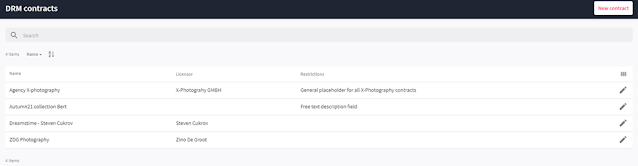













Comments
Post a Comment